In Geo SCADA Expert, a WITS No Change Point database item represents a No Change point in a WITS Field Device. You use a WITS No Change Point to detect when the value of another point (the parent point) has not changed by a given amount, in a specific period of time. A WITS No Change Point is a virtual binary input point. It is also a derived point. That is, it derives its value from a calculation on the value of the parent point (see Derived Points in the Geo SCADA Expert Guide to Core Point Configuration).
An example use of a WITS No Change Point might be to indirectly detect that an instrument has failed. Measurement of real physical processes often includes a small degree of random variation on the measured signal. Some instruments indicate failure by flatlining (that is, producing a fixed unchanging signal without this random variation). You can use the WITS No Change Point to check that a random variation in signal is no longer occurring.
The Field Device calculates the change in value of a particular analog or counter point (the parent point) over a specific period. It then compares this change against a deadband. For more information, see Understand How the No Change Feature Works.
The Field Device uses the following algorithm to determine if the parent point's value has not changed:
abs (new value - old value) ≤ deadband value
where 'new value' is the current value of the parent point and 'old value' was the value of the point 'No Change period' seconds earlier.
If the parent point's change in value does not exceed the deadband, then the change is not significant. In this situation, the Field Device sets the No Change point value to 1 to indicate that the Field Device has not detected a significant change in the point's value.
If the parent point's change in value exceeds the deadband value, then the change is significant. The Field Device sets the No Change point value to 0 to indicate that it has detected a significant change in the point's value.
WITS No Change Point database items have a combination of configuration properties that are:
- Common to many types of point
- Common to DNP3 Points
- Common to WITS Points
- Common to WITS Binary Points
- Specific to WITS No Change points.
To configure a WITS No Change Point database item, you use the WITS No Change Point Form.
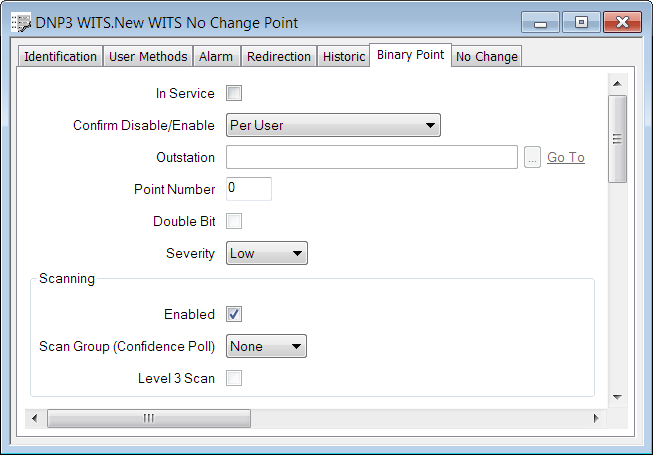
The configuration Form contains many fields, organized into tabs. Most of these tabs contain properties that are common to points on many drivers (see Tabs on Point Forms in the Geo SCADA Expert Guide to Advanced Drivers).
Use the Binary Point tab to configure the following WITS specific properties:
- Configure the point's General Properties
- Configure the point's Scanning State Properties (see Scanning States for WITS Database Points)
- Configure the point's States (see Point States for WITS Binary Points)
- Configure the point's DNP3 Object Flag Options (see DNP3 Object Flag Actions)
- Configure the point's Formatting Properties (see Define the Format of a Digital Point's Values)
- Configure the point's Override Properties (see Define whether a Digital Point can be Overridden)
- Configure the point's Trend Properties (see Define a Digital Point'sTrend Settings)
- Configure the point's Historic Data Filter Properties (see Historic Data Filter for WITS Database Points).
Use the No Change tab to configure the following WITS specific properties:
- Specify the analog or counter point (the parent point) for which the Field Device should detect a change in value (see Specify a Parent Point )
- Specify the period and the deadband (see Period and Deadband for the No Change Value).
When you have completed the point's configuration, you need to download the configuration to the Field Device by using the Outstation database item's Download Configuration (WITS Outstation) action. If your Field Device does not support configuration download, you will need to make the same changes to the Field Device's configuration locally.